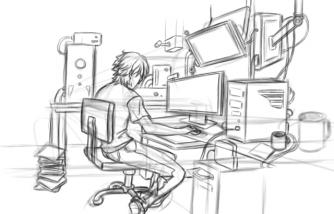In Ubuntu, by default, there is not really a root user, but only root access which can be gained using sudo, for instance, to update your repository list:
:~$sudo apt-get update
Root is created without predefined password, it does not have a password, but it does not have an empty password either, you just can't login!!!
I actually like to be logged as root when I've got many this to do. I find sudo usefull when only one or two actio are to be done, but when doing administration task, typing sudo all the time just drive me cray :).
One way to gain root prompt is to launch a shell as root. Therefore, using sudo you can type:
:~$ sudo sh
Password:
sh-3.1#
And there you are, you have a root shell.
If you want to be able to login as root, you need to define a password for root:
:~$ sudo passwd
Password:
Enter new UNIX password:
Retype new UNIX password:
Now you can login as root with su.